
The next thing I focused on was adding in the clips that was focused on going to the beat or lyrics of the song. The screen shot below shows the point where I was matching up the guitar melody of the chorus to the close up of the guitar. This took a while because I had to play around with speeding up or slowing down the clip so it fit perfectly in time. I done this by pressing 'command J' and choosing the percentage of speed of which the clip moved at.

I done the same thing with the clips which involved the characters singing, this was alot harder then the guitar section because I had to make sure that the singing and lip movement from the footage was excatly in time with eachother and I ended up speeding up the footage by a very small percentage:

Next, I added in the rest of my footage into where I thought it looked the best. After this was done I then had to delete all of the audio from the footage I recorded. I done this by deselcting one of the tools on the right hand side and simply deleted the green audio sections on the timeline. However, I did leave some audio in because I thought that it went well with the section of song and it made it look like more of a homemade indie music video:

After all of the clips had been added I started to play around with the colouring of the clips. I done this by using colour corrector and I chose to turn all of the clips a yellowy/brown colour. After this I decided that the clips also needed to be alot brighter so it looked more like an indie performance video so I applied a 1.36 brightness to all of the clips which is .36 more then what they originally were:
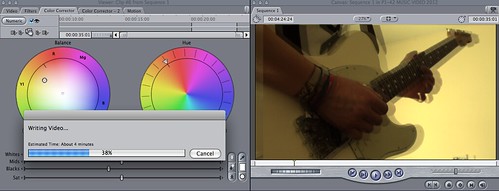

No comments:
Post a Comment