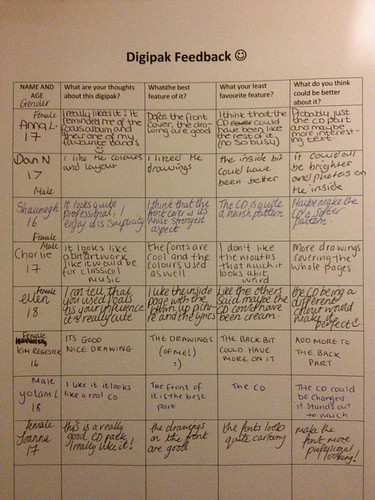
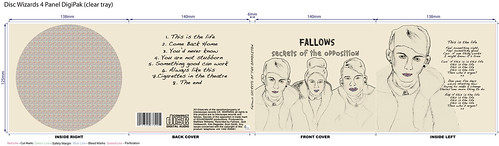


 Today I started to edit my image on photoshop. The first I dont was creating a new layer for the background colour. It took me a while to choose the colour for the background and I started off with a mint green colour but I then decided just to use a cream colour like the Foals album. After creating another new layer, I then selected a thin brush (size 4) and went around the only the outside of the image which had alreadt been uploaded to photoshop. I done this only to the outside because this is one of my favourite effects used on my influence album. Next, I selected the shadow burn tool and started to go around the shading of the traced images. I also used the highlighter burn tool as well to make some areas less dark than the ones used with shadow burn. After I had done this I then created a new layer and started to colour in the rest of the image with the same colour as the background, trying not to go over the sketched sections. Next I decided to focus on the eyes of the characters and this consisted of me highlighting the outside sections of their eyes with an offwhite colour (abit more white than the background colour) and colouring the pupils in a darker grey. I done this because I wanted the eyes of the image to stand out. The images below are the screen shots of my first day of making my digipak cover:
Today I started to edit my image on photoshop. The first I dont was creating a new layer for the background colour. It took me a while to choose the colour for the background and I started off with a mint green colour but I then decided just to use a cream colour like the Foals album. After creating another new layer, I then selected a thin brush (size 4) and went around the only the outside of the image which had alreadt been uploaded to photoshop. I done this only to the outside because this is one of my favourite effects used on my influence album. Next, I selected the shadow burn tool and started to go around the shading of the traced images. I also used the highlighter burn tool as well to make some areas less dark than the ones used with shadow burn. After I had done this I then created a new layer and started to colour in the rest of the image with the same colour as the background, trying not to go over the sketched sections. Next I decided to focus on the eyes of the characters and this consisted of me highlighting the outside sections of their eyes with an offwhite colour (abit more white than the background colour) and colouring the pupils in a darker grey. I done this because I wanted the eyes of the image to stand out. The images below are the screen shots of my first day of making my digipak cover:
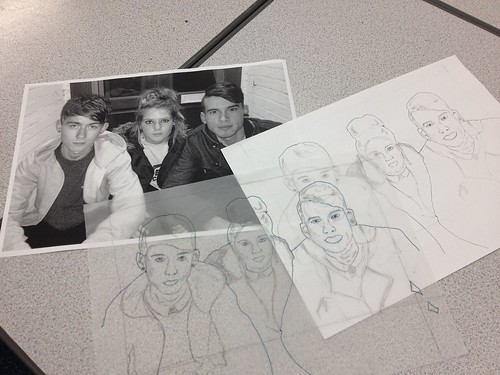
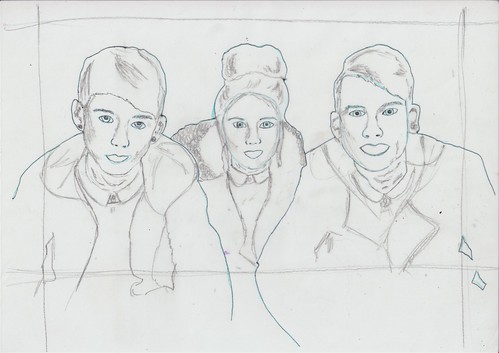
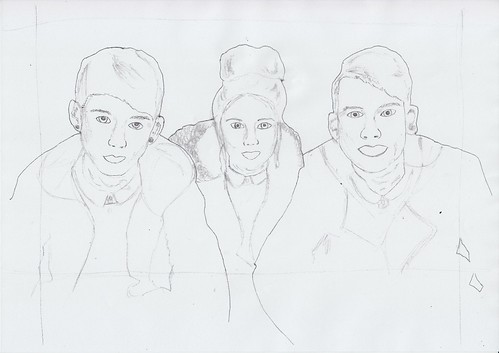


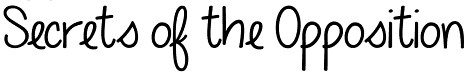

 |
| digipak template |

 Similarities:
Similarities:
 Today was my third and final production day. I decided to have one more production day because I really thought I needed more footage. I chose to do this shoot outside because it was a decent day and I thought it would be good to add some shots with nice sunlight in it. The first part of the shoot was the driving section when I was recording a car journey out of the window through fields and down the motorway. I chose to do this because I thought it would be effective to use in the guitar solos towards the end because I have been struggling to find enough footage to go in that section. I also thought it would be good to add some of this footage to the opening sequence aswell. This part of production went really well and run smoothly. It was just one long car journey from Swavesey to Long Road and there wasn't any mistakes made. Also because I recorded the majority of my journey, I gathered loads of footage so even though they were a few bumpy section this didn't really matter because there was enough to make up for it. I believe that this section of the music video could be quite powerful because of the sun shining (shown in the picture). I then went on to record abit more footage at college. This footage consists of the group of friends all individually singing the chorus of the song whilst walking towards me resulting in a close up of their face. This was quite successful however, when it came to editing it didn't seem to blend well with the rest of the music video. Overall, I think that this production day went well but this is only because the weather was luckily decent. If it wasn't the whole shoot would have gone wrong and I would have been able to record anymore footage. The only thing I could have changed about my shoot is that I could have used a tripod for some sections to stop it being so bouncy at times. Also, I think that my time management could have been alot better still because it got to a point again when I was rushing around trying to gather random bits of footage so I felt I had enough to make a full music video.
Today was my third and final production day. I decided to have one more production day because I really thought I needed more footage. I chose to do this shoot outside because it was a decent day and I thought it would be good to add some shots with nice sunlight in it. The first part of the shoot was the driving section when I was recording a car journey out of the window through fields and down the motorway. I chose to do this because I thought it would be effective to use in the guitar solos towards the end because I have been struggling to find enough footage to go in that section. I also thought it would be good to add some of this footage to the opening sequence aswell. This part of production went really well and run smoothly. It was just one long car journey from Swavesey to Long Road and there wasn't any mistakes made. Also because I recorded the majority of my journey, I gathered loads of footage so even though they were a few bumpy section this didn't really matter because there was enough to make up for it. I believe that this section of the music video could be quite powerful because of the sun shining (shown in the picture). I then went on to record abit more footage at college. This footage consists of the group of friends all individually singing the chorus of the song whilst walking towards me resulting in a close up of their face. This was quite successful however, when it came to editing it didn't seem to blend well with the rest of the music video. Overall, I think that this production day went well but this is only because the weather was luckily decent. If it wasn't the whole shoot would have gone wrong and I would have been able to record anymore footage. The only thing I could have changed about my shoot is that I could have used a tripod for some sections to stop it being so bouncy at times. Also, I think that my time management could have been alot better still because it got to a point again when I was rushing around trying to gather random bits of footage so I felt I had enough to make a full music video.  I have created another permissions sheet which was filled out by the supporting actors and the owner of the location that we use when recording. However, not all of the footage I recorded will be used in my editing but I made sure to get permissions. I chose this actors to be in some of my footage because at the time I didn't think that I had enough footage to complete the music video.
I have created another permissions sheet which was filled out by the supporting actors and the owner of the location that we use when recording. However, not all of the footage I recorded will be used in my editing but I made sure to get permissions. I chose this actors to be in some of my footage because at the time I didn't think that I had enough footage to complete the music video.