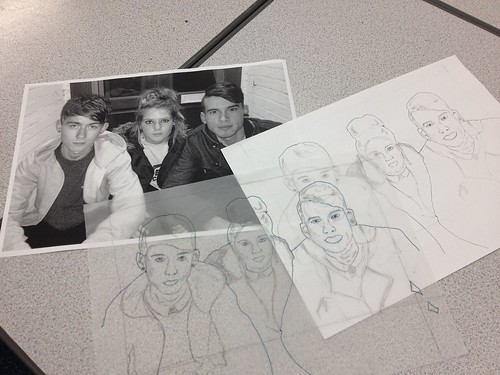
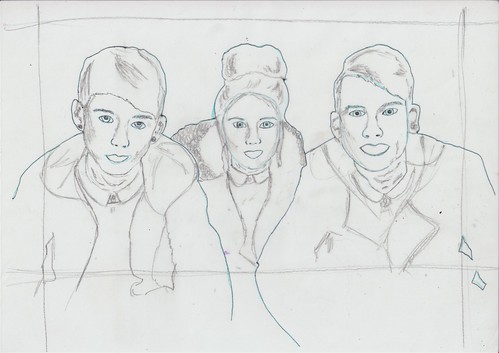
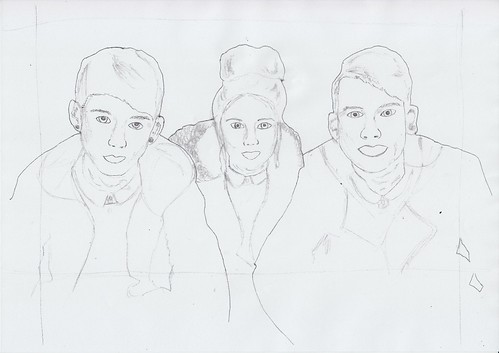
After this was done I decided to focus on the mouth sections which I would have to either create and take a picture of some kind of pattern to go in the mouth sections of the characters. I think by using a bright and colour section of the mouth it will make the overall album cover contrast well. This is because I am wanting to have a really plain coloured background which will probably be a shade of grey/greeny colour. By having this sort of pattern it will stand out alot from the rest of the image. In order to get one of these images I took a few pictures of patterns I made to see if they would look good when transfered onto a computer. After doing this I decided that it would be a good idea to draw some form of pattern on photoshop so it would be much easier to add it into the smaller sections of the image. I chose thus image as an examples of pattern because I think that it is close to the type of thing I want to use for the mouths of my image.

No comments:
Post a Comment